DC adjustable constant voltage constant current step up step down power supply module with LED digital tube display.Display output voltage, output current and output power. Adjustable output voltage and current.Set output current to meet the require.It can be used as ordinary buck power supply module, charger and LED constant current driver.Simple and efficient, practical.
2.Features:
1>.Support short circuit protection
2>.Support anti-backflow protection
3>.Support constant voltage constant current adjust
4>.4-Bit digital tube display
5>.Three input power modes
6>.Support over-current protection
7>.Support over-voltage protection
8>.Support over power protection
9>.Support over temperature protection
10>.Support charging mode
11>.High resolution
12>.Multiple parameters can be displayed in turn
3.Parameters:
1>.Product Name:ZK-DP2 USB 2A Step Up/Down Power Supply Module
2>.Product Number:ZK-DP2
3>.Input Voltage for Pads:DC 4.0V-13.0V
4>.Input Voltage for USB:DC 5.0V
5>.Output Voltage:DC 0.5V-30.0V
6>.Output Current:2A
7>.Output Power:15W(Max)
8>.Voltage Display Precision:+/-0.1V
9>.Voltage Display Resolution:0.1V
10>.Current Display Range:0~2.2A
11>.Current Display Precision:+/-0.05A
12>.Voltage Display Resolution:0.001A
13>.Power Display Range:0~99.99Ah
14>.Capacity Precision:0.00W~15.0W
15>.Protection Temperature Threshold:100℃
16>.Conversion efficiency:95%
17>.Working current:30mA
18>.Short Circuit Protection:Yes
19>.Anti-backflow Protection:Yes
20>.Over-Current Protection:Yes
21>.Over-Voltage Protection:Yes
22>.Over-Power Protection:Yes
23>.Working Temperature range:-20℃~85℃
24>.Working Humidity Range:0%-95%RH
25>.Size:84*35*14mm
4.Button/Potentiometer/LED introduction:
1>.Long press means need keep press for more than 3second.
2>.Left Button:Long press is used to set default ON or OFF for next re-power at display mode or as ‘Minus -’ in calibration mode.Short press to select whether output voltage at display mode.
3>.Right Button:Long press is used to enter or exit calibration setup mode at display mode or as ‘Plus +’ in calibration mode.Short press to switch display output voltage,output current, output power or display these parameters in turn.
4>.CV Potentiometer:Adjust output voltage.Increase the output voltage when rotating clockwise.Please rotate the CV potentiometer 10 turns in counterclockwise if the output voltage cannot be adjusted.
5>.CC Potentiometer:Adjust output current.Increase the output current when rotating clockwise.Note:It is not keeping a fixed output current.When the load current reaches the set current value, the module starts to fix output this current value.
6>.ON LED:Green Output indicator.It will turn ON when there is a output at output terminal.Otherwise it is OFF.
7>.CC LED:Red Constant current output indicator.It enters the constant current state when the load current reaches the set current and CC constant current indicator turns ON.
8>.Input terminal:There are three input methods:
8.1>.Method 1:Standard Type A USB Male .It just can input DC 5V.
8.2>.Method 2:Micro USB Female.It just can input DC 5V.
8.3>.Method 3:IN+ and IN- pads.It can input DC 4.0V-13.0V.
8.4>.It can only choose one input method.
9>.Output terminal:KF-301-2P 5.08mm blue terminal. It can output DC 0.5V-30.0V.
5.Calibration:
1>.ZK-DP2 can calibrate output voltage and output current.
2>.Calibrate output voltage:Long press right button when display output voltage into calibrate output voltage.Then the screen will flashing.Short press left button to decrease the value.Short press right button to increase the value.Long press right button again to save and exit setup mode.
3>.Calibrate output current:Long press right button when display output current into calibrate output current.Then the screen will flashing.Short press left button to decrease the value.Short press right button to increase the value.Long press right button again to save and exit setup mode.
6.Protective function:
1>.Over-Voltage Protection:Module will turn OFF output voltage automatically if output voltage is more then 30.5V.
2>.Over-Current Protection:Module will turn OFF output automatically if output current is more then 2A.
3>.Over-Power Protection:Module will turn OFF output automatically if output power is more then 15W.It will display ‘-OP-’.User need reduce load power and then press ‘ON/OFF’ button.
4>.Current error:Large display error when output current is less than 0.05A.It can not display output current if current is 10~40mA.
5>.Over Temperature Protection:Module will turn OFF output automatically if termperature is more then 100℃.It will display ‘-OT-’.User need reduce load power and then press ‘ON/OFF’ button.
7.Using Steps:
1>.As a ordinary step down power module:
1.1>.Connect right input voltage at input terminal;
1.2>.Adjust CV constant voltage potentiometer to set output voltage according to require.Rotate CV potentiometer counterclockwise more than 10 turns if the output voltage can not be adjusted.
1.3>.Rotate CC potentiometer counterclockwise more than 10 turns at first.
1.4>.Test Output short circuit current by multimeter at 10A or 20A(Connect two Test Probes to output terminal on module)
1.5>.Rotate CC constant current potentiometer clockwise to set output current according to require over-current protection value.
1.6>.Test and using(E.g:Module’s maximum output current is 1A if display 1A on multimeter.Red LED indicator will turn on if output reach to 1A.Otherwise LED is OFF.)
1.7>.The output voltage will decrease due to the current sampling resistor at the output. The higher the current, the more the voltage is reduced.
1.8>.Output current can not keep fix value output.It changes with load.But It can not exceed set output current value.
2>.As a charger:
2.1>.Tops:Power supply module can not be used as charger module if it does not support constant current function.The voltage difference between the battery with insufficient voltage and the charger is very large.Causes excessive charging current even damage the battery.So it need keep charging in constant current mode to reaching a certain level.Then automatically switch back to constant voltage charging.
2.2>.Make sure floating charge voltage and charge current for battery.If the lithium battery’s parameter is 3.7V/2200mAh, then the float charge voltage is 4.2V, and the maximum charging current is 1C, which is 2200mA.
2.3>.Connect right input voltage at input terminal.(Note:Please don’t connect load during set parameter).
2.4>.Test output voltage by multimeter and adjust CV potentiometer to make sure output voltage reach to require floating charge voltage.(If charge a 3.7V lithium battery, adjust the output voltage to 4.2V)
2.5>.Rotate CC potentiometer counterclockwise more than 10 turns at first.
2.6>.Test Output short circuit current by multimeter at 10A or 20A(Connect two Test Probes to output terminal on module)
2.7>.Rotate CC constant current potentiometer clockwise to set output current according to require charge current value.
2.8>.Connect battery at output terminal and start to charging.
3>.As a high power LED constant current driver:
3.1>.Make sure LED working current and maximum working voltage.
3.2>.Connect right input voltage at input terminal.(Note:Please don’t connect load during set parameter).
3.3>.Test output voltage by multimeter at output terminal and adjust CV potentiometer to set output voltage to LED’s maximum working voltage.
3.4>.Rotate CC potentiometer counterclockwise more than 10 turns.
3.5>.Test Output short circuit current by multimeter at 10A or 20A(Connect two Test Probes to output terminal on module)
3.6>.Rotate CC constant current potentiometer clockwise to set output current according to require LED working current.
3.7>.Connect LED and test.
8.Note:
1>.It is a DC power module,So it can not connect to AC power.
2>.Please don’t short output.
3>.’IN-’ and ‘OUT-’ can not be connect together,otherwise module can not support constant current output.
4>.Please make sure input power is more than load power.
5>.Please step down output power if module is hot.
6>.Rotate CV potentiometer counterclockwise more than 10 turns if the output voltage can not be adjusted.
7>.Output current can not keep fix value output.It changes with load.But It can not exceed set output current value.
8>.Please read use manual and description before use.
9.Application:
1>.Ordinary power supply;
2>.Battery charger;
3>.LED drive power;
4>.Instrument voltage display;
5>.Test meter;
6>.Circuit test;
7>.Power conversion.

 15W 승강압 벅부스터 모듈 Adjust...
9,800원
15W 승강압 벅부스터 모듈 Adjust...
9,800원
 리튬 배터리, 리포배터리 3.7V 450...
4,000원
리튬 배터리, 리포배터리 3.7V 450...
4,000원
 아두이노 우노 UNO R3 ATmega1...
9,800원
아두이노 우노 UNO R3 ATmega1...
9,800원
 라즈베리파이 아크릴 케이스 3.5인치 T...
2,400원
라즈베리파이 아크릴 케이스 3.5인치 T...
2,400원
 아두이노 라즈베리파이 6핀 푸시버튼 캡 ...
250원
아두이노 라즈베리파이 6핀 푸시버튼 캡 ...
250원
 12X12 LED 택트 스위치 노랑 TA...
430원
12X12 LED 택트 스위치 노랑 TA...
430원
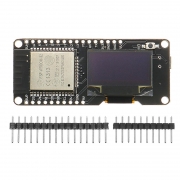 ESP32 0.96 OLE 일체형 블루투...
22,900원
ESP32 0.96 OLE 일체형 블루투...
22,900원
 메이키메이키 딜럭스 Makey Makey...
22,200원
메이키메이키 딜럭스 Makey Makey...
22,200원
 스마트팜 수중 에어 실리콘 역류방지 밸브...
800원
스마트팜 수중 에어 실리콘 역류방지 밸브...
800원
 아두이노 라즈베리파이 펠티어 냉각 히트 ...
3,600원
아두이노 라즈베리파이 펠티어 냉각 히트 ...
3,600원











